Loading...
Always have the products you need when you need them. With our My Subscriptions™ service, you can automatically schedule deliveries of products you consistently use the most, including paper products, trash bags, batteries, janitorial supplies, and more. You'll have more control over inventory planning, and you can start, pause, skip a shipment, or cancel subscriptions at any time.
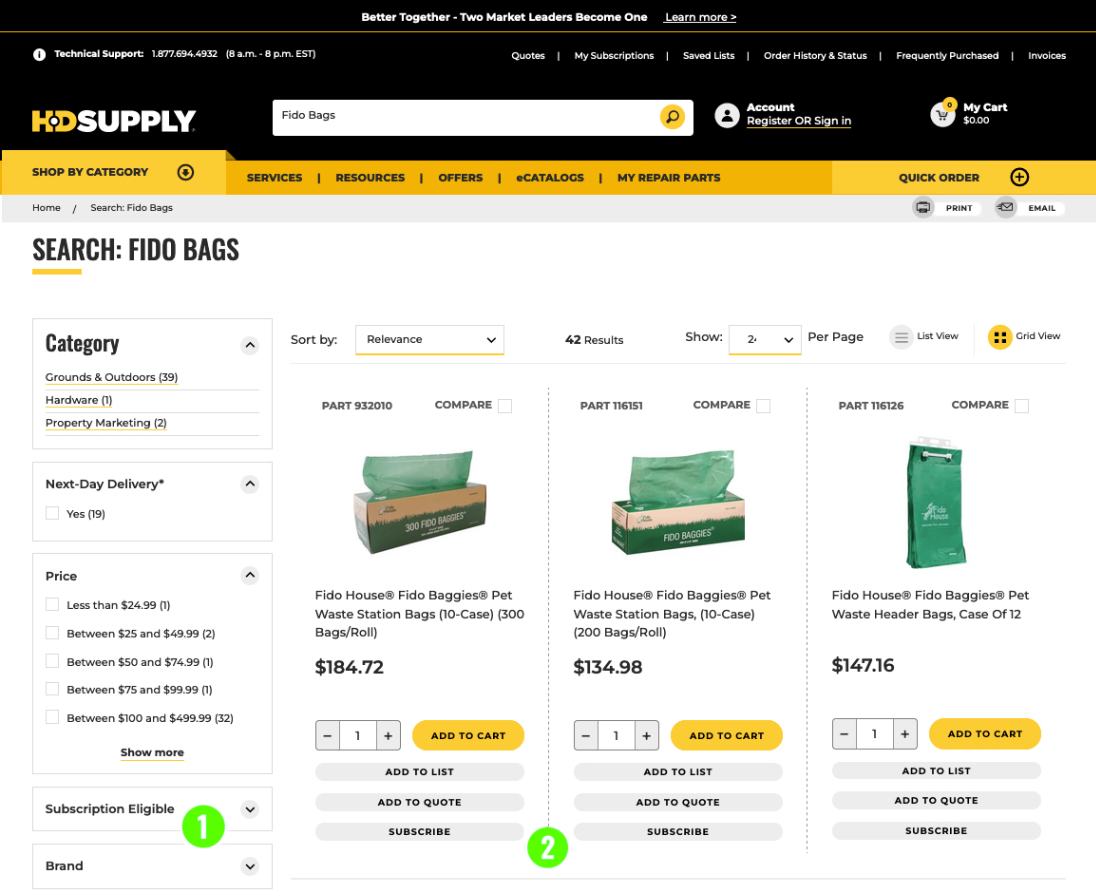
Adding Eligible Items To My Subscriptions™ From Product Listing Page
1. Shows if a product is eligible for subscriptions.
2. Click Subscribe button to add item to a new or existing subscription.
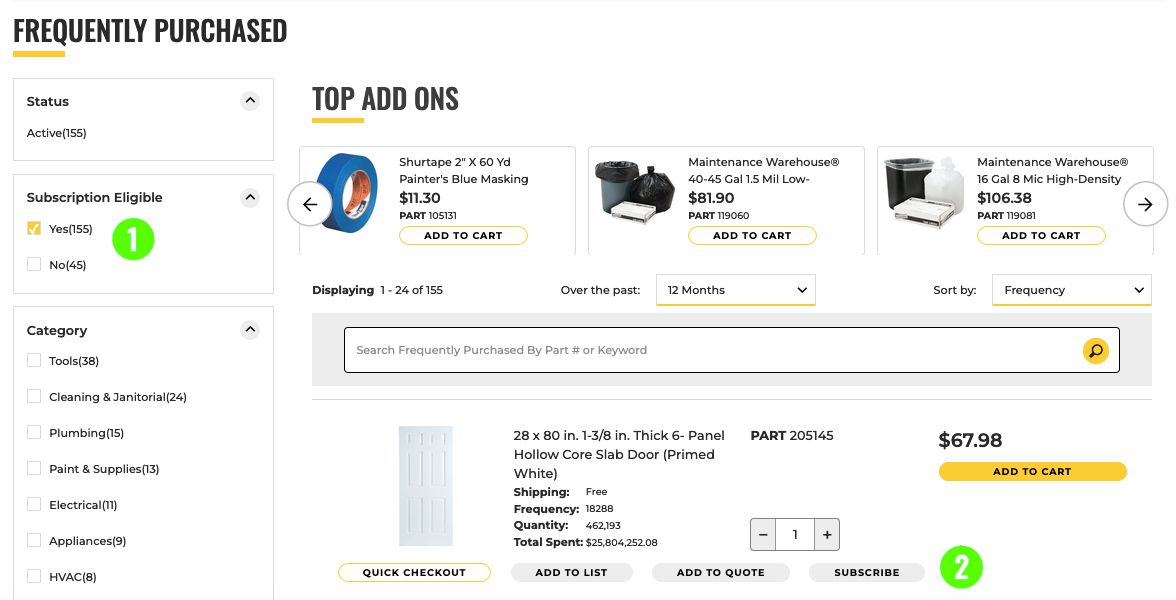
Adding Eligible Items To My Subscriptions™ From Frequently Purchased Page
1. Shows if a product is eligible for subscriptions.
2. Click Subscribe button to add item to a new or existing subscription.
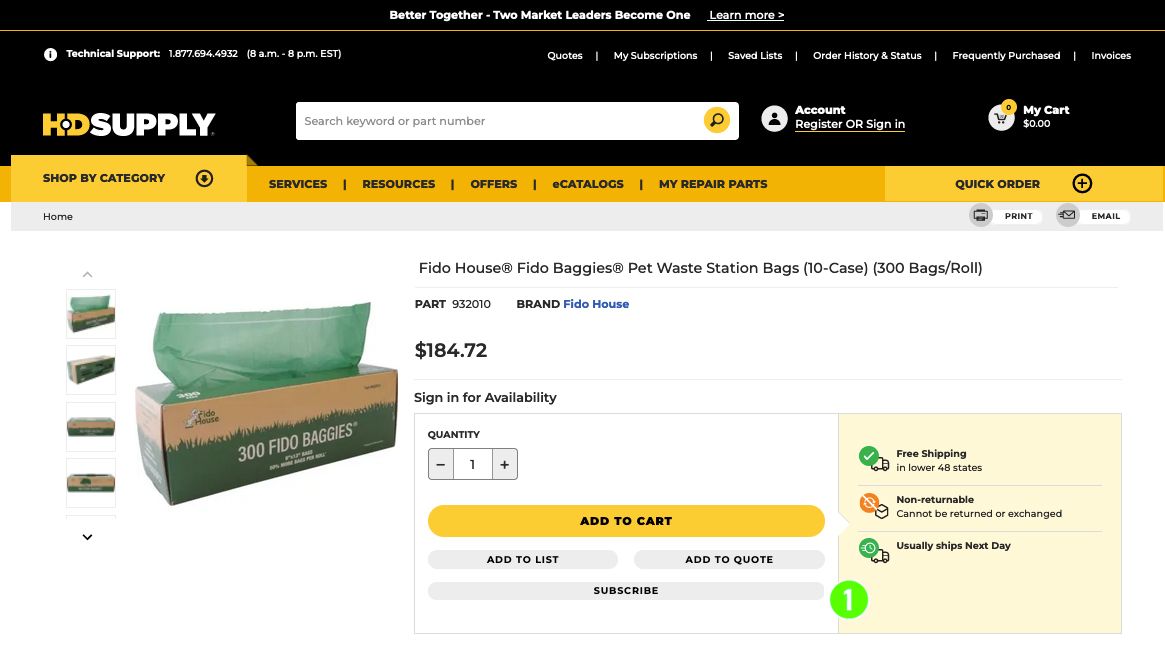
Adding Eligible Items To My Subscriptions™ From Product Detail Page
1. Click Subscribe button to add item to a new or existing subscription.
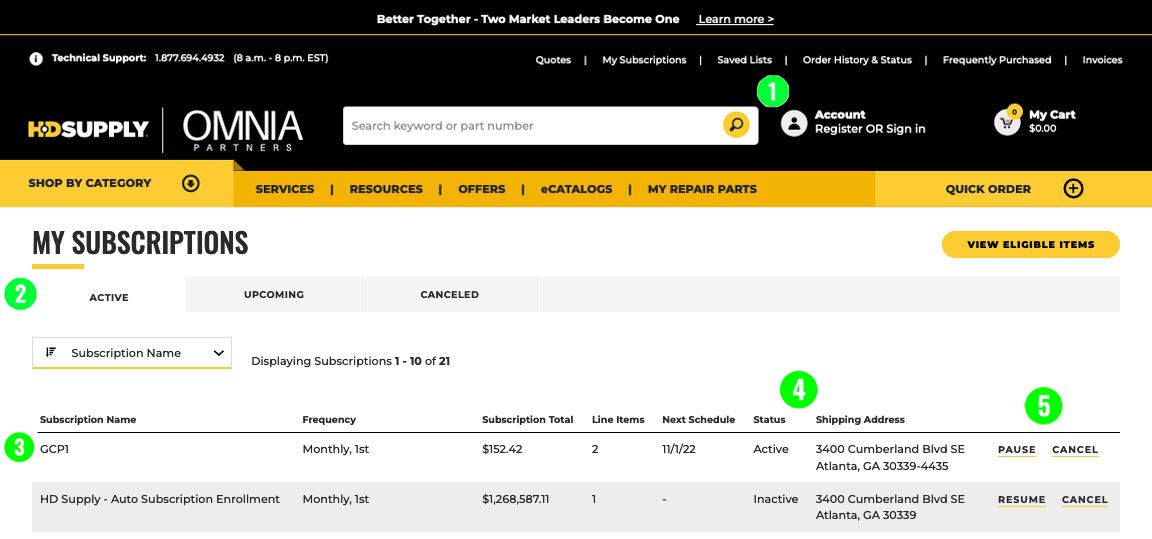
Fast And Easy To Use
1. Access My Subscriptions™ page using top navigation or Account menu.
2. Tab displays information about active or inactive subscriptions.
3. Select a subscription row for details.
4. See the next scheduled delivery date and subscription status.
5. Pause or cancel any My Subscriptions™ at any time.

See Upcoming Orders
1. The Upcoming tab displays subscription orders and status.
2. Clicking the part number takes you to the product detail page.
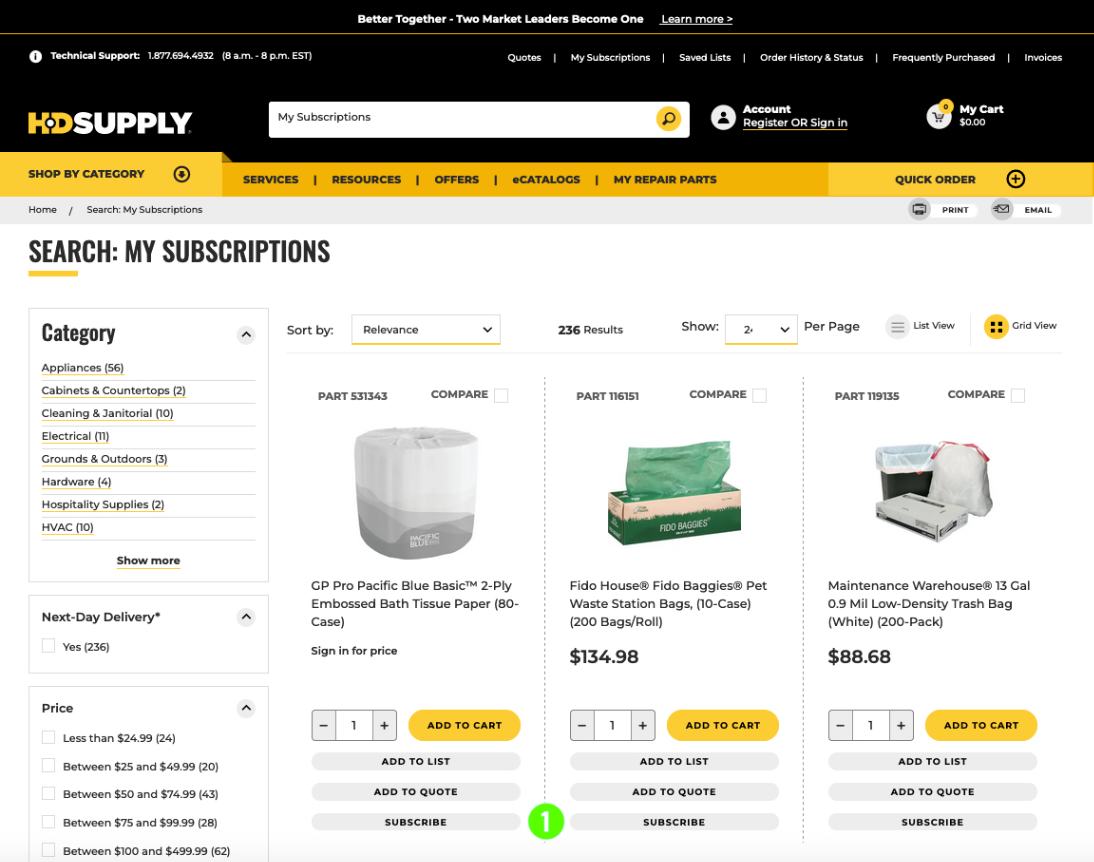
Adding Eligible Items To My Subscriptions™ From My Subscriptions™ Page
1. Click Subscribe button to add item to a new or existing subscription.