Safety Data Sheets
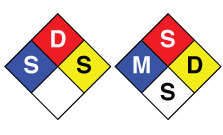
New regulations went into effect December 1, 2013, requiring staff to be trained on the Globally Harmonized System (GHS) chemical labeling requirements and safety data sheet format. HD Supply Facilities Maintenance can help you learn about the Globally Harmonized System and how these changes affect you and your employees. Learn More
Find SDS/MSDS
Federal law requires U.S. employers to have Safety Data Sheets, or SDS, in the workplace for the specific chemicals they use. The purpose of an SDS is to provide employees and emergency workers with detailed safety information and proper handling instructions.
Some consumer products such as cosmetics, fragrances, drugs, etc. are exempt from SDS requirements, but their manufacturers will still supply safety documents. Those documents are found under the term MSDS (Material Safety Data Sheet).
OSHA also requires secondary container labels when chemicals are diluted and transferred into a different container. These labels must identify the chemical and appropriate hazard warnings. Preprinted labels for your secondary containers may be available free of charge from specific product manufacturers. Learn More
Two Ways to Find an SDS/MSDS:
You will need the product name or HD Supply part number (found on your invoice or packing list) to complete the process.
To find and print an SDS:
- Connect to HD Supply's SDS webpage
- Scroll through the list and locate the SDS by HD Supply part number, product name, or manufacturer
- To search within the page:
- Press Ctrl and F (CTRL+F)
- Enter the part number, manufacturer, or product name into the 'Find' field and the display will shift and highlight the matching information for easy review
- Select the part number to view your SDS document
- Find an SDS/MSDS on the product's detail page:
- Search the product name or HD Supply part number (found on your invoice) to find the product detail page
- Look for the SDS/MSDS icon
 under 'Product Documentation' under the 'Product Details' section to view and print the SDS/MSDS
under 'Product Documentation' under the 'Product Details' section to view and print the SDS/MSDS
Note: Not all products have an SDS. For help finding an SDS or MSDS, email HD Supply.
SDS are Adobe Acrobat PDF files. You will need Adobe Acrobat Reader software to view and print. If needed, download a free version of Adobe.

