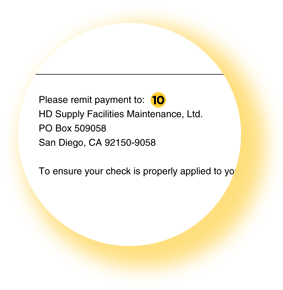Monthly Statements
Account statements are available to view, download, and print at the beginning of each month. These statements will show account activity for all open invoices.
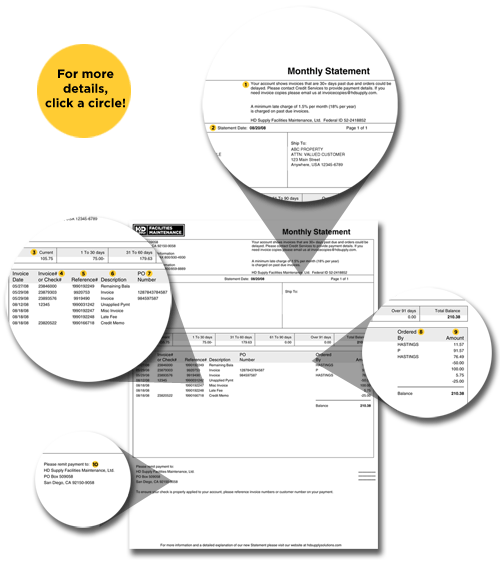
You can have your monthly statements emailed when you sign up for Invoice Gateway.
Learn more about Invoice Gateway
See the sample below to help understand how to read monthly statements.
For additonal help visit our Frequently Asked Questions
1. This area provides a summary of your account status.
2. The date that the statement is produced. Monthly statements will be processed the last weekend of each calendar month. You may request a copy at anytime by emailing [email protected].
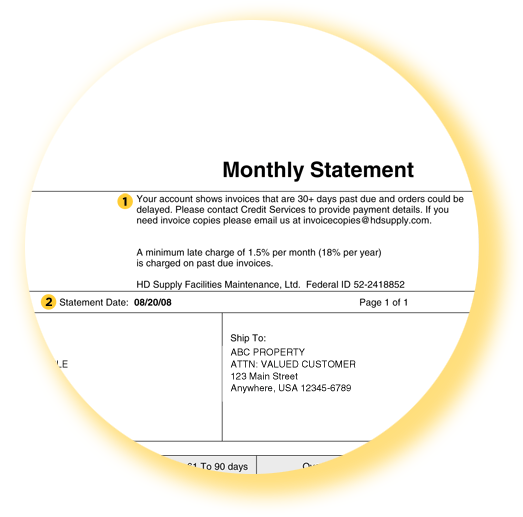
3. Provides an aging of the open items on your account. Amounts are shown based on days beyond terms.
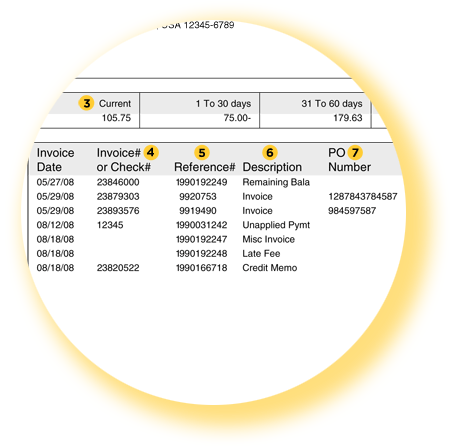
4. HD Supply Invoice number. In the case of an unapplied payment, your statement will show the check number from the payment that created the credit.
5. HD Supply Internal Billing Document number.
6. Invoice Type Descriptions:
Remaining Balance - The remaining balance on an invoice after a payment or credit has been applied. The reference number shown is the original invoice number that was short paid.
Invoice - Billing document for sales/services.
Unapplied Payment - Payment received but HD Supply unable to apply. Please provide correct application.
Miscellaneous Invoice - Billing document for items outside of standard sales/services.
Late Fee - A minimum late charge of 1.5% per month (18% per year) is charged on past due invoices.
Credit Memo - A document created as a result of credit issued.
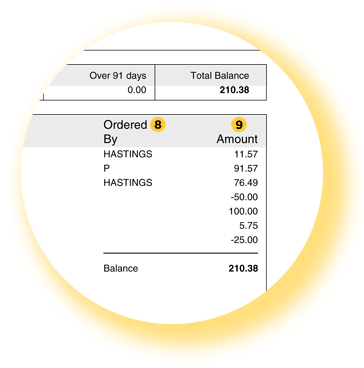
7. The Purchase Order number that was provided when the order was placed.
8. The name of the individual who placed the order.
9. Amount of the invoice.
10. Our payment mailing address.