Order Status
To see real-time information about your order, check Order Status. Please note, status of returns is not available at this time.
To view your order status:
Sign in and select Order Status from the Account menu.
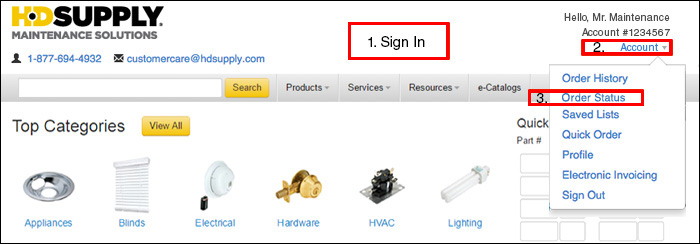
Enter your order number and select Find Order.
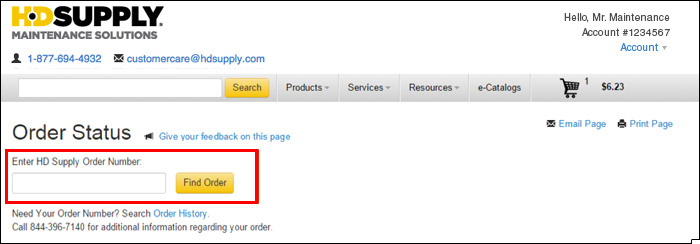
You will see your real-time order status. These include:
- Preparing Order—Your items are being prepared for shipping.
- Out for Delivery—You can see tracking information from HD Supply and UPS delivery services by selecting the carrier name under Shipping Detail.
- Delivered—Your items have been delivered and Proof of Delivery (POD) is available.
- 3rd Party Shipment—Your items are shipping directly from a supplier.
Note: If your order includes a custom product, you may also see these statuses:
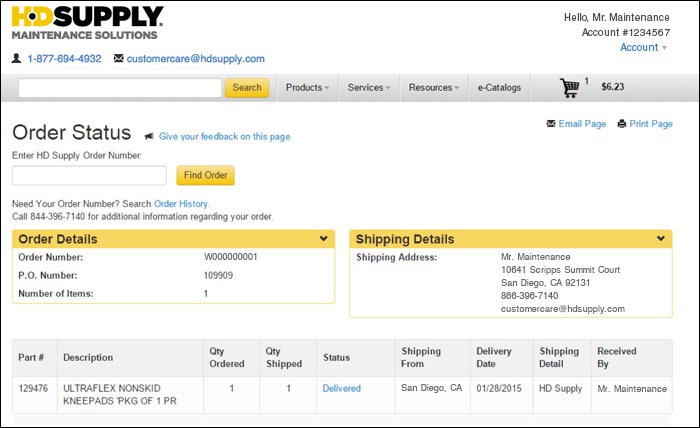
- Customization in Progress
- Proof Approval Needed
If your Order Status is Delivered, select the word Delivered to view and print your Proof of Delivery (POD). POD includes the delivery address and signatures associated with the delivery of your package.
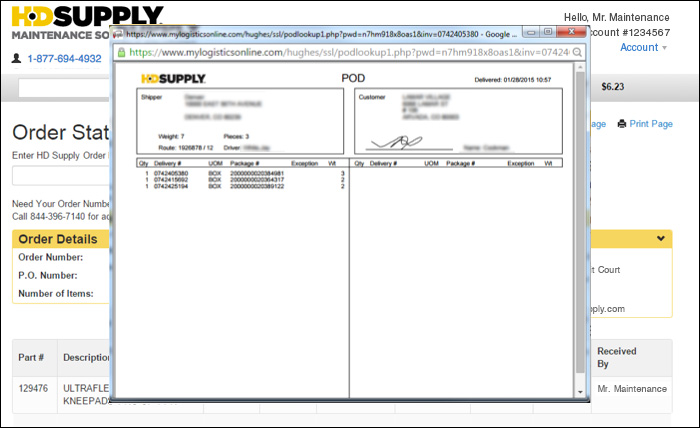
Order Status Help Video
This short video explains how to use the Order Status to check on your orders.
Download or print this one page PDF with tips on using the Order History feature.
