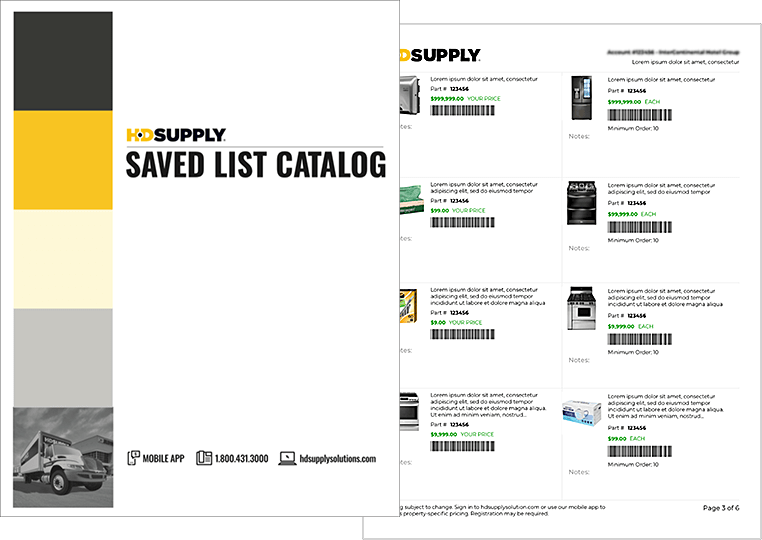Close
Technical Support:
1.877.694.4932
(8 a.m. - 8 p.m. EST)
Download a Saved List Catalog
Saved List Catalog can help you save time while shopping online and on the HD Supply Solutions™ Mobile App. Just follow these easy steps to download custom buying guides on demand:
-
1. Select the Saved Lists link in the header navigation to view to the Saved Lists Landing Page.
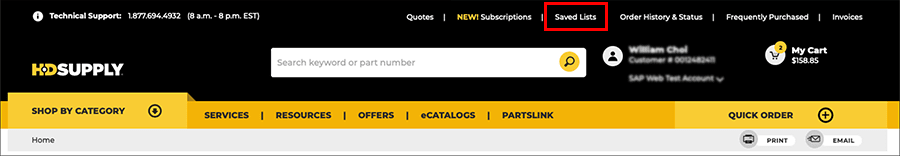
-
2. Once you are on the Saved Lists Landing Page, select the Saved List you would like to view.
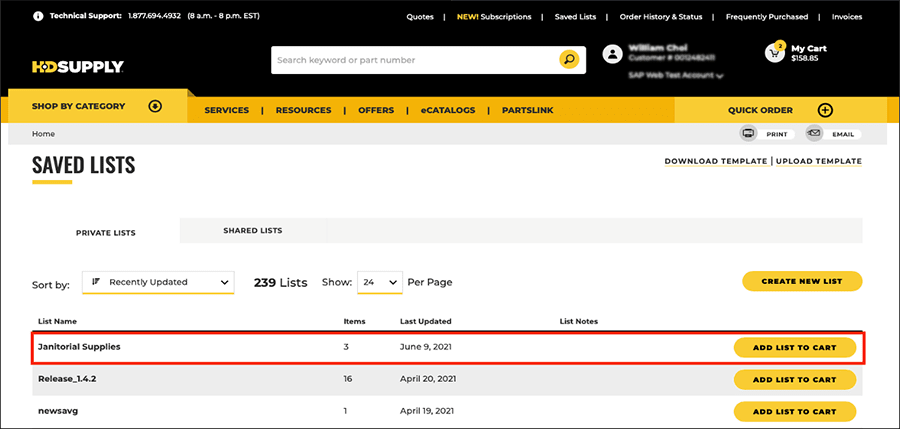
-
3. Select Download Saved List Catalog in the Manage List section of the page. Please note that Saved List Catalog is not available for Saved Lists that contain 300 or more items.
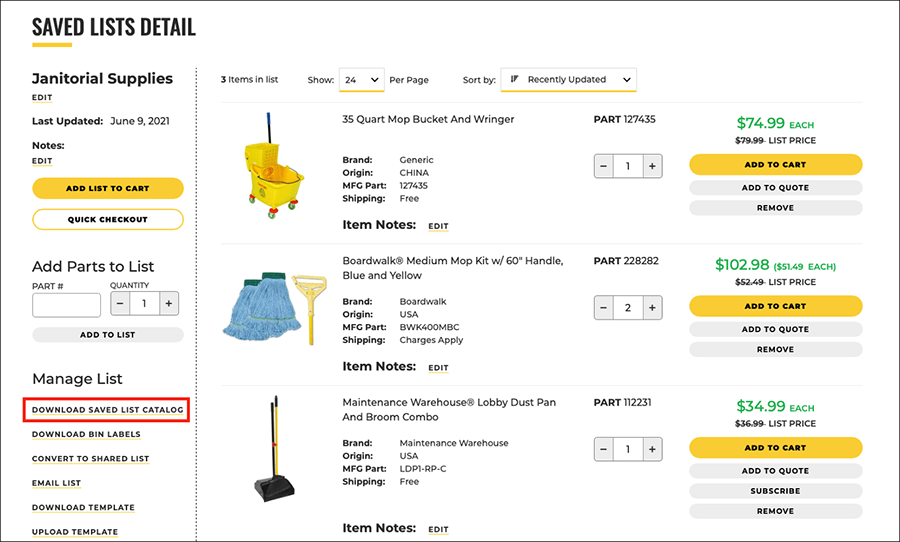
-
4. By default, the Saved List Catalog will print the product image, part number, and short description, but you can select additional options from the Saved List Catalog modal.
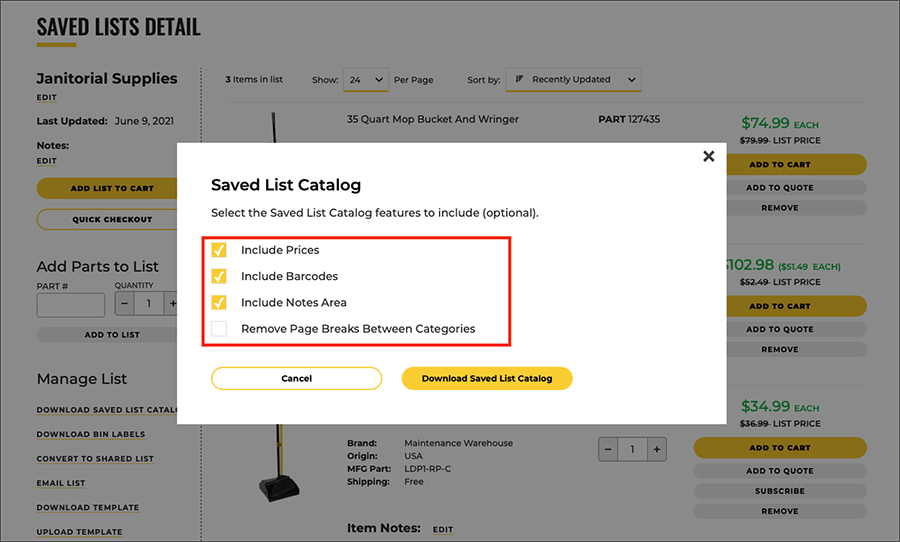
-
5. Click Download Saved List Catalog to generate your Saved List Catalog. All products that are not discontinued will be listed in your catalog in by category, in alphabetical order.
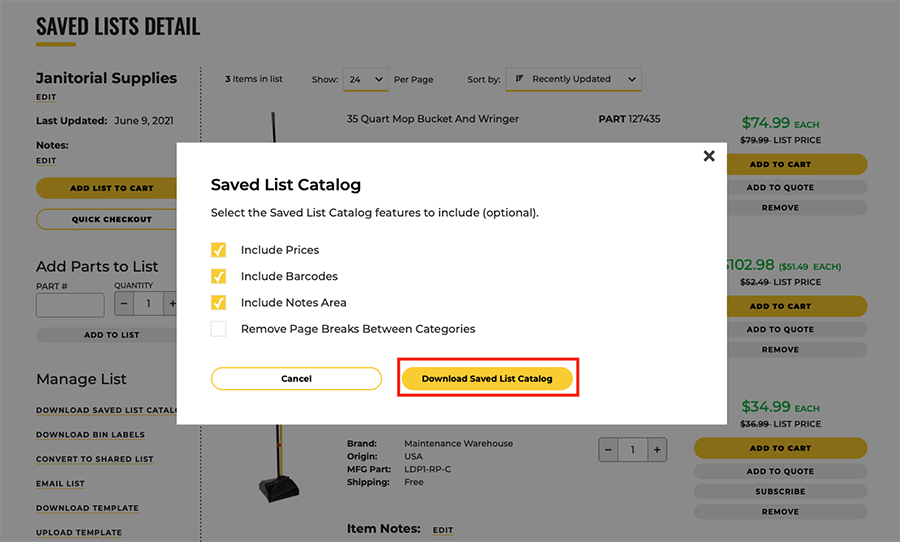
-
6. Your Saved List Catalog can now be printed, emailed, or saved to your personal device for later use. Pricing in the Saved List Catalog is subject to change. Sign into hdsupplysolutions.com or use our mobile app to access property-specific pricing. Registration may be required.