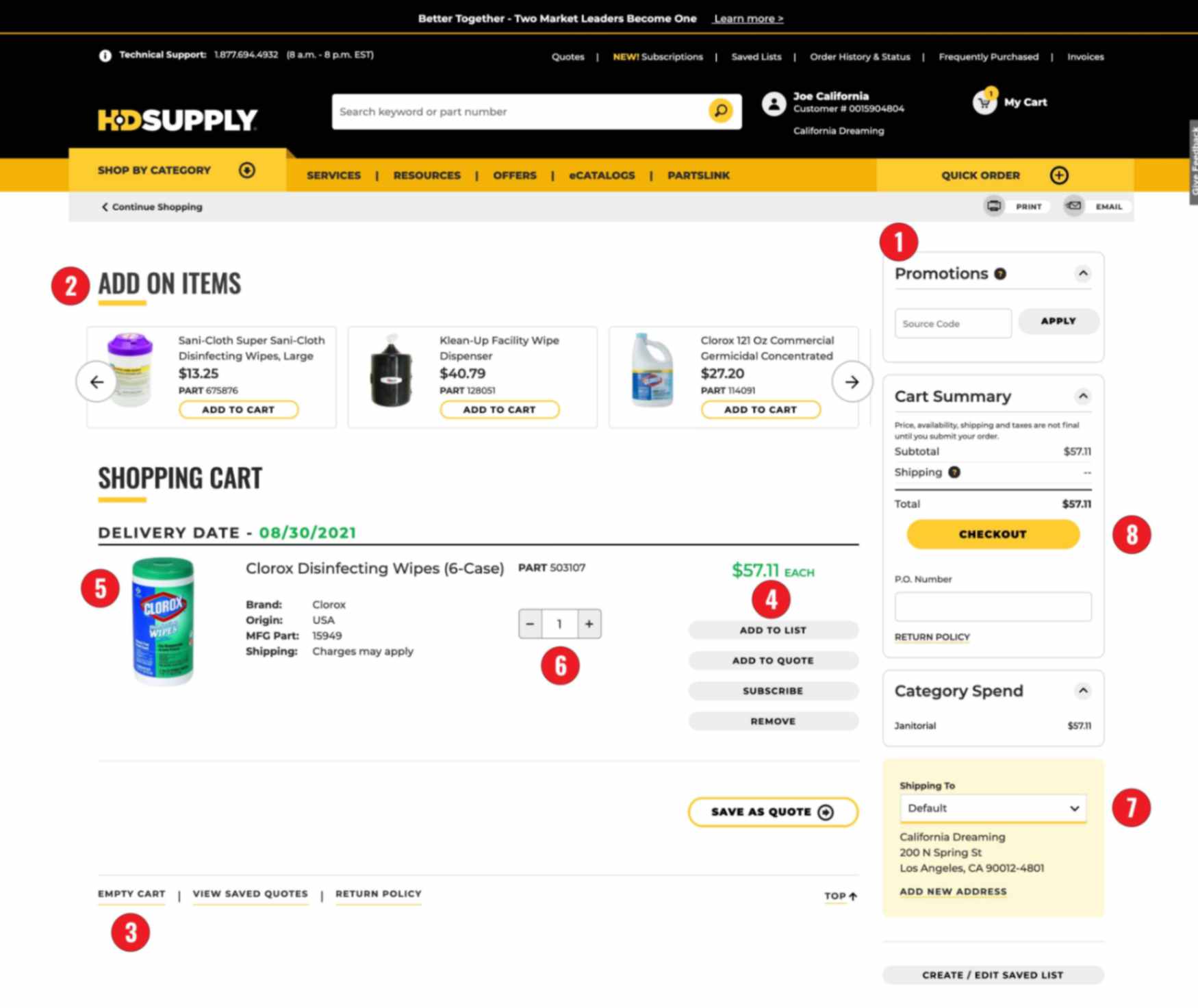Close
Technical Support:
1.877.694.4932
(8 a.m. - 8 p.m. EST)
Shopping Cart
Your shopping cart saves items until you are ready to check out. To add an item to your shopping cart, choose Add To Cart for the product you want.
You can open your shopping cart any time from the Shopping Cart link in the top right corner. Within the shopping cart, you can use any of the options and tools listed below.
Please note: You must be registered and signed in to your account to use Add All to Saved List, Edit Ship to Address, and Continue to Checkout.
- 1. Source Code/Special Offer Promotions – If you have a source code for a special offer, type it in the source code field. Be sure to separate multiple source codes with a comma and select Apply.
- 2. Add On Items – Shop popular and featured items curated to complete your cart. Select Add To Cart for each item you want to purchase.
- 3. Empty Cart – To clear your cart, choose Empty Cart or Remove next to each item.
- 4. Add to List – Add all the items in your cart to a Saved List using the Add To List button.
- 5. View Product Detail – Select the product image in your shopping cart to see detailed description.
- 6. Change Quantities – Type a number to update the quantity of any item and Save.
- 7. Edit Ship To Addresses – Use your default shipping address, select from saved addresses, or ship to a new one. Choose Add New Address and add a new shipping address.
- 8. Checkout – After reviewing your shopping cart, proceed to checkout by selecting Checkout.