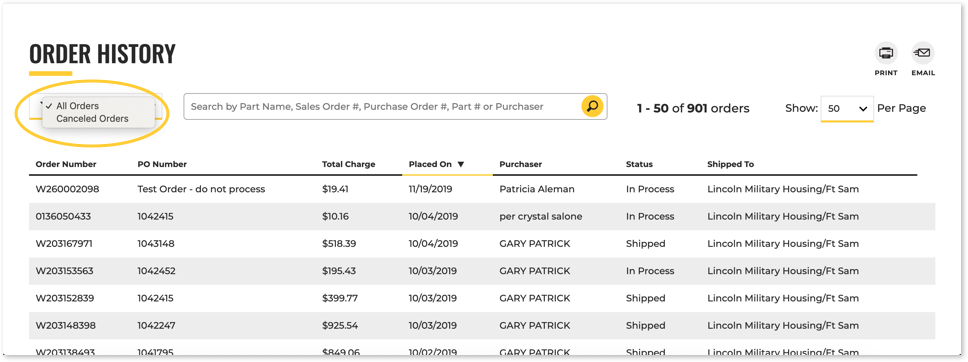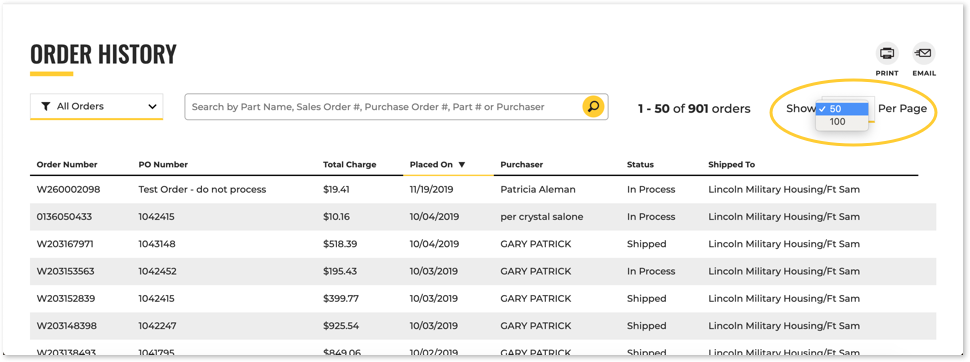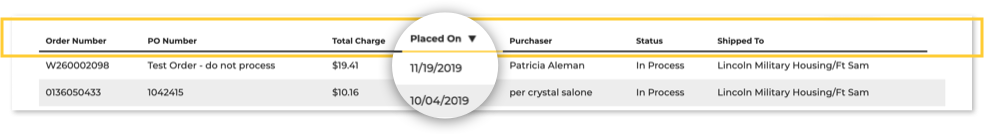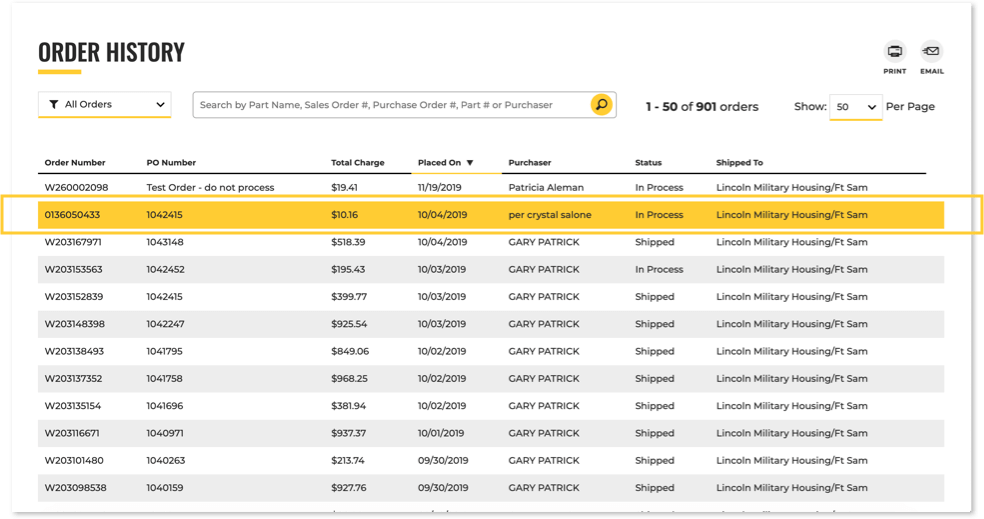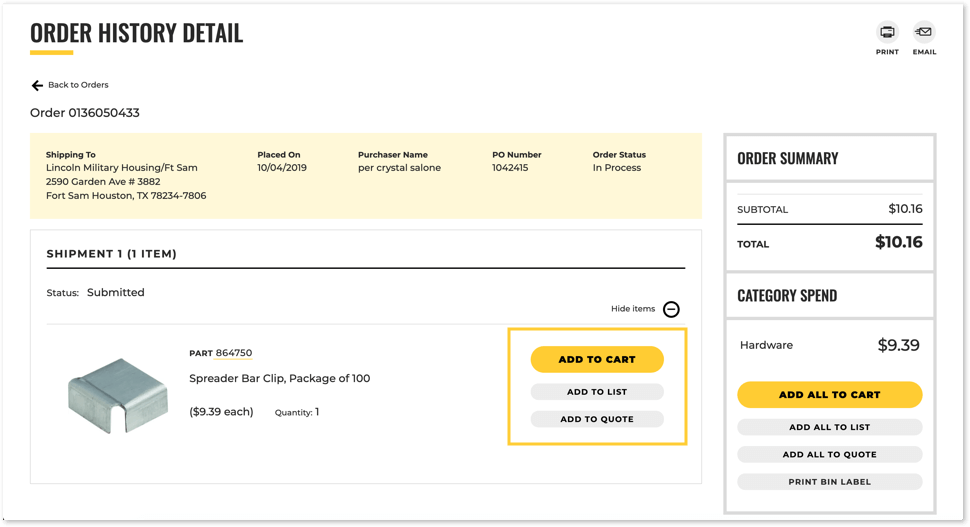Close
Technical Support:
1.877.694.4932
(8 a.m. - 8 p.m. EST)
Order History & Status
You can review the details of previous orders anytime including products ordered and tracking information when you sign in to your account. Order History and Status displays all orders placed on your account whether they were made over the phone or as online purchases.
- Sign in to your HDSupplySolutions.com account with your username and password.
- Select Order History and Status, located in the header.
- This page will default to all orders. To view canceled orders, select Canceled Orders.
- The search bar allows you to filter orders by Part Name, Sales Order Number, Purchase Order Number, Part Number or Purchaser.
- Orders will be displayed in a list view, with up to 50 orders per page. To view 100 orders per page, select 100.
- Orders can be sorted by Order Number, PO Number, Total Charge, Placed On, Purchaser, Status and Shipped To. You can sort your orders by selecting the column header of your choice.
- To view the Order Detail page of a specific order, you must select the order from the list.
- The Order History Detail page will allow you to view the details of your order.
- Parts in past orders can easily be reordered using the Add to Cart, Add to List, or Add to Quote button.
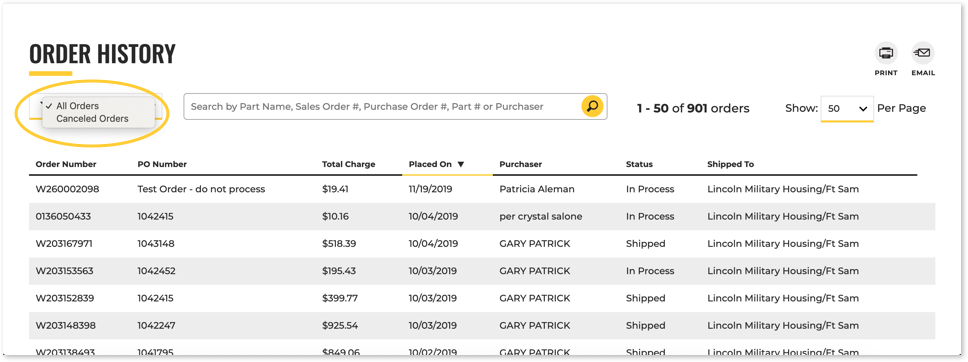
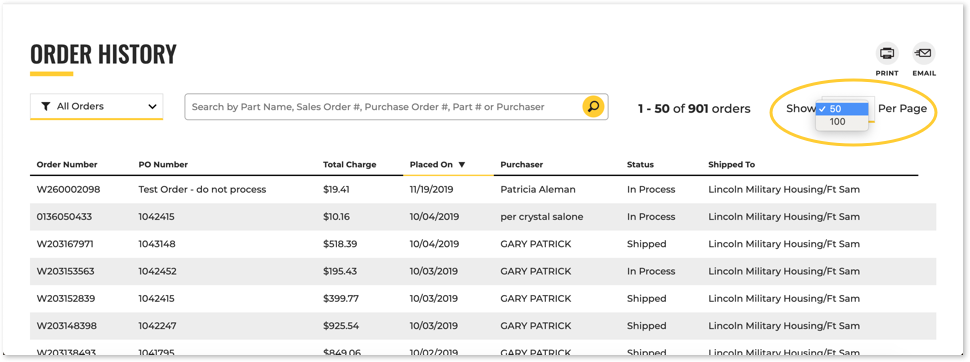
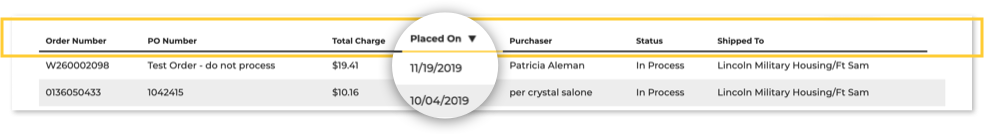
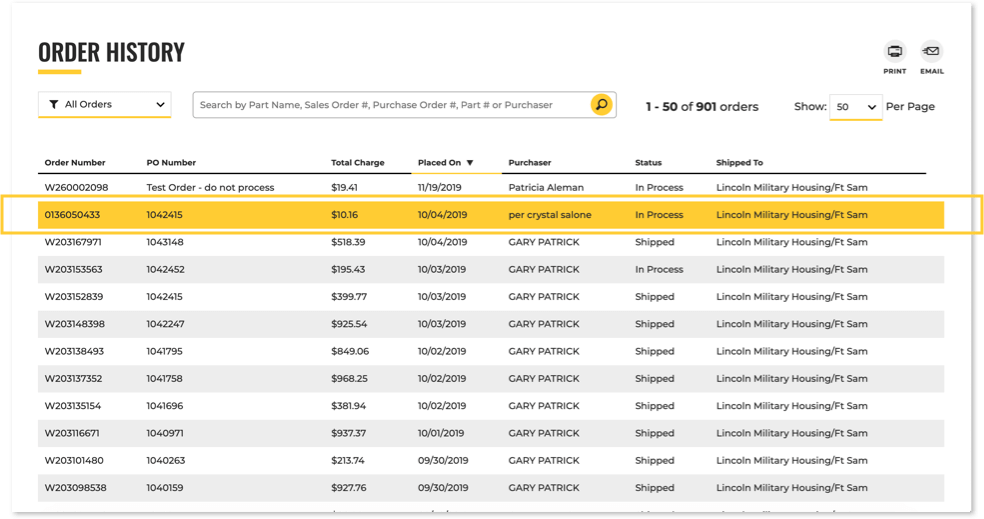
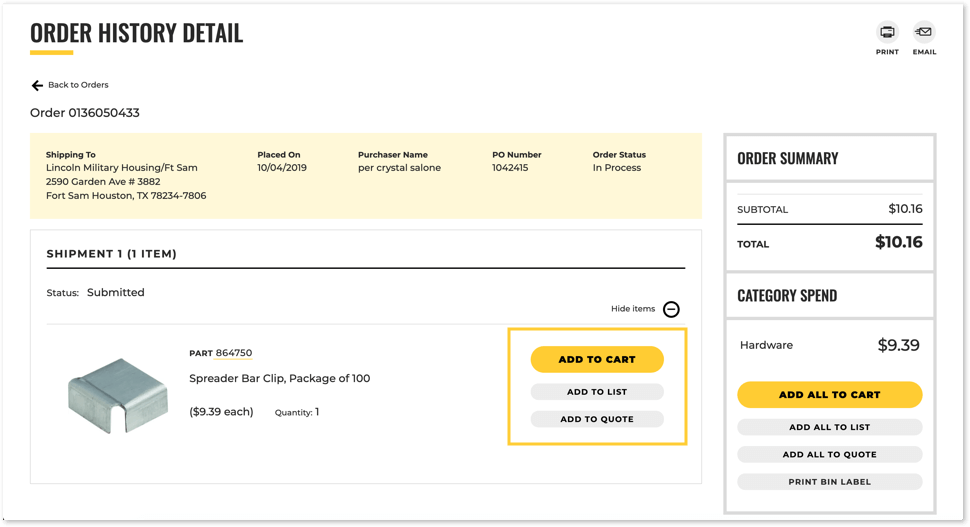
- Sign in to your HDSupplySolutions.com account with your username and password.
- Select Order History and Status, located in the header.
- This page will default to all orders. To view canceled orders, select Canceled Orders.
- The search bar allows you to filter orders by Part Name, Sales Order Number, Purchase Order Number, Part Number or Purchaser.
- Orders will be displayed in a list view, with up to 50 orders per page. To view 100 orders per page, select 100.
- Orders can be sorted by Order Number, PO Number, Total Charge, Placed On, Purchaser, Status and Shipped To. You can sort your orders by selecting the column header of your choice.
- To view the Order Detail page of a specific order, you must select the order from the list.
- The Order History Detail page will allow you to view the details of your order.
- Parts in past orders can easily be reordered using the Add to Cart, Add to List, or Add to Quote button.