Close
Technical Support:
1.877.694.4932
(8 a.m. - 8 p.m. EST)
Change Password
To change your password, you must be logged in.
- Select Account in upper right corner and select Profile.
- Enter your old password and the new password (passwords must contain at least six characters).
- Confirm the new password.
- Click the Update Profile button to complete.
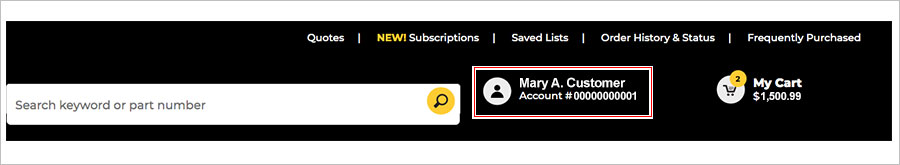
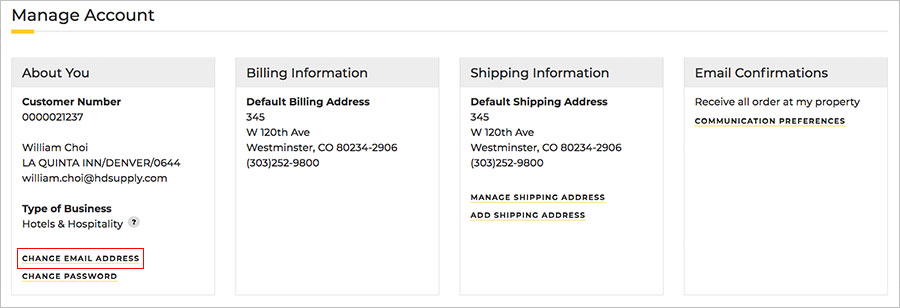
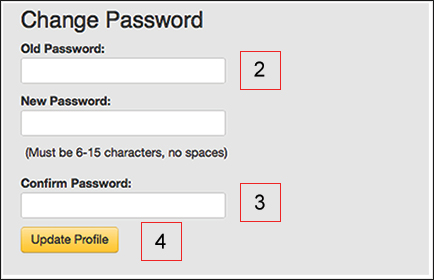
Note: Your company name, billing and default shipping address cannot be edited online. Please contact the web support team at 1-877-694-4932 to request these types of changes or to add an authorized purchaser.
- Select Account in upper right corner and select Profile.
- Find Change Email Address section.
- Enter your new email address and confirm it.
- Click the Update Profile button to complete.
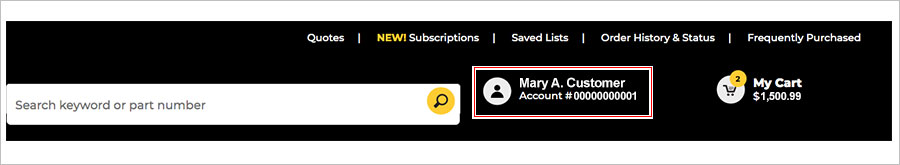
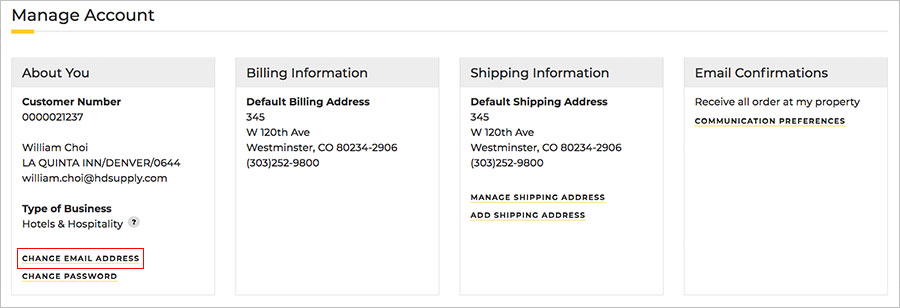
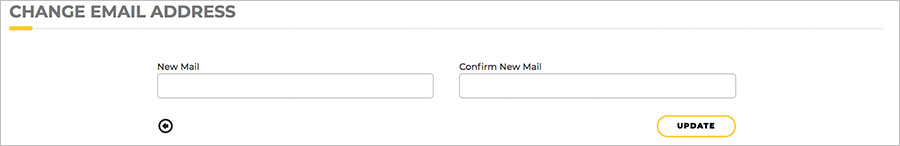
Note: Your company name, billing and default shipping address cannot be edited online. Please contact the web support team at 1-877-694-4932 to request these types of changes or to add an authorized purchaser.
