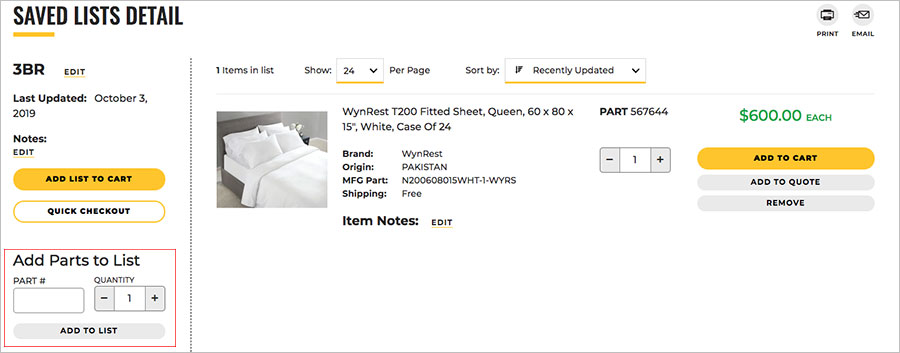Close
Technical Support:
1.877.694.4932
(8 a.m. - 8 p.m. EST)
Use a Saved List
You must sign in to your account to access a Saved List.
-
1. Select
Account in upper right corner and then
Saved Lists.
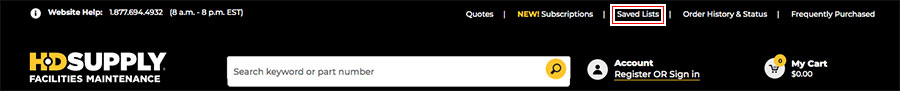
-
2. Locate and open your list by selecting the list name.
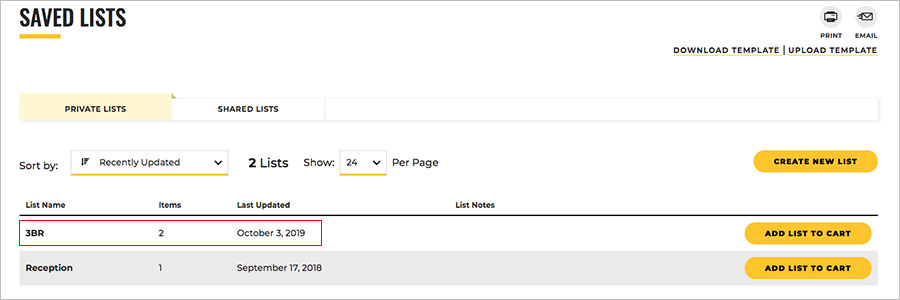
- 3. Add parts to the list by entering the part number and quantity and selecting Add To List.
-
4. Add individual items to your shopping cart from your Saved List with
Add To Cart button or
Add List To Cart to add the entire list to your shopping cart.