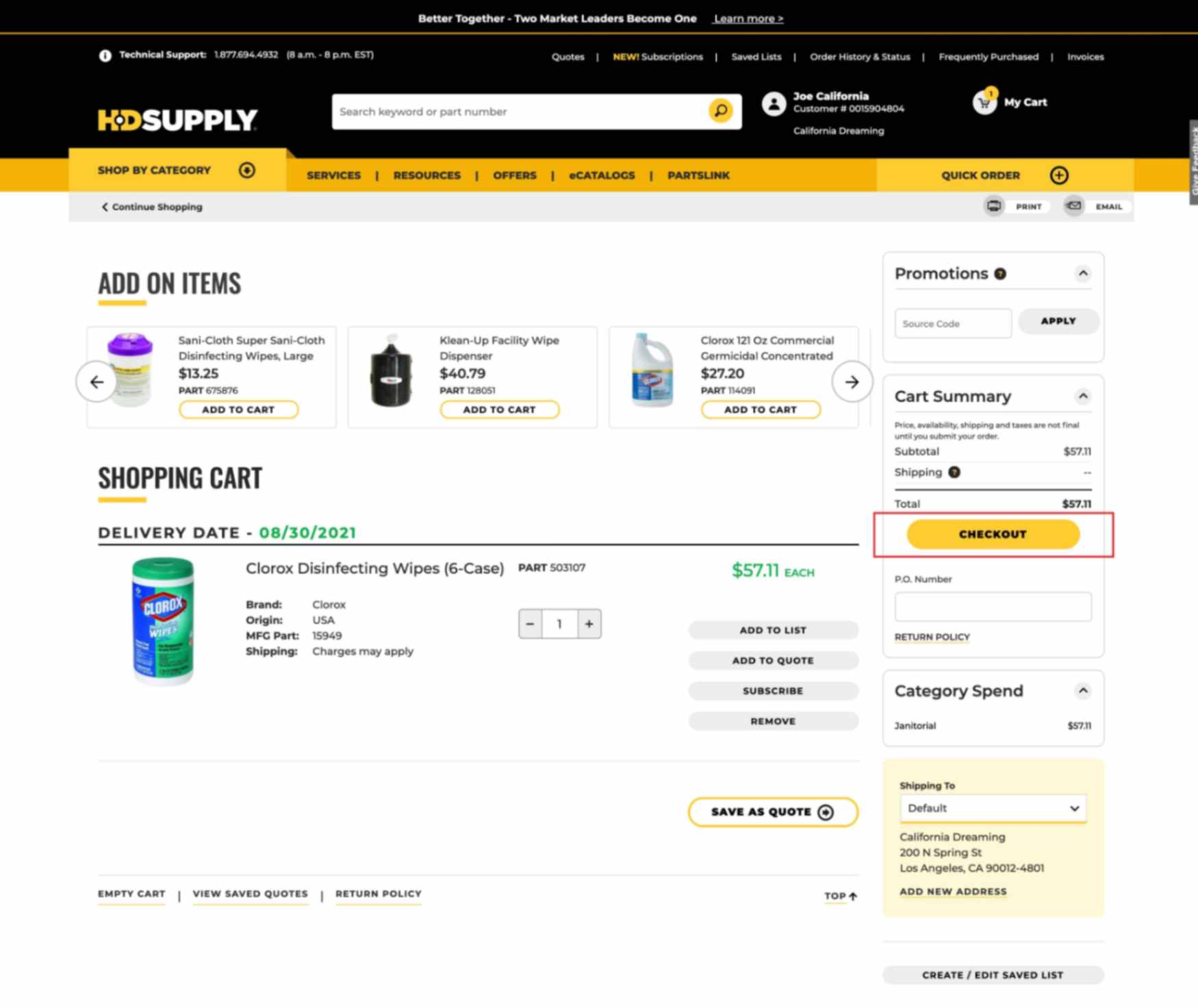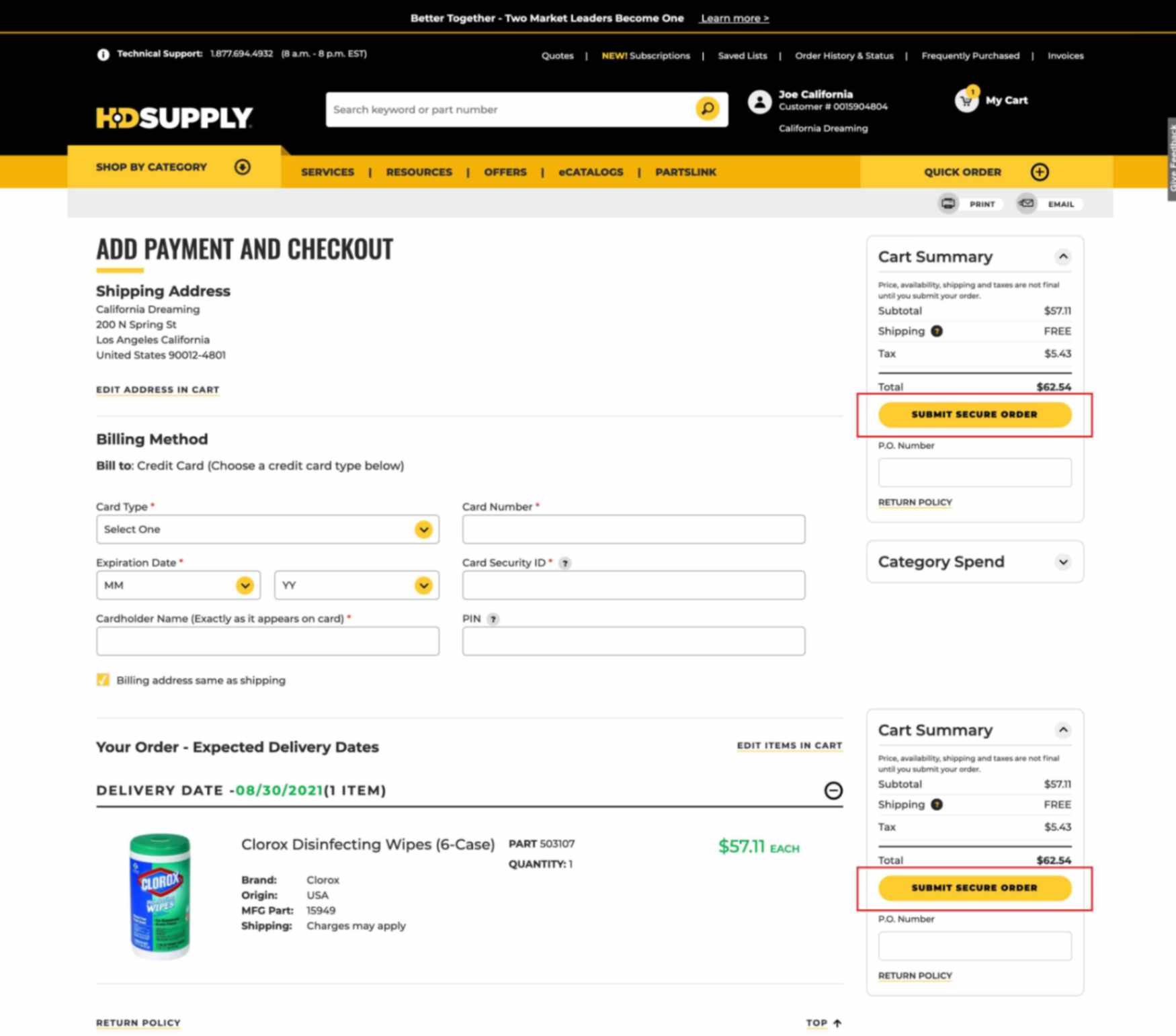Close
Technical Support:
1.877.694.4932
(8 a.m. - 8 p.m. EST)
Submit Your Order
When you are ready to submit your order, open the Shopping Cart on the upper right-hand corner of any page. Review and edit items and quantities.
If you have not yet signed in or registered for an account, you will need to do so during the checkout process.
- Choose Checkout to finalize your order.
- Carefully review your order, shipping address, and billing information. Select Submit Secure Order.
You will see the Thank You page and receive an email order confirmation if you chose this option in your account settings.
When your order is shipped, you will receive an email shipping confirmation if you chose this option in your account settings.