Close
Technical Support:
1.877.694.4932
(8 a.m. - 8 p.m. EST)
Create or Edit a Saved List
You need to sign in to create, edit, and access Saved Lists.
To streamline ordering, you can create multiple shopping lists of items that you order frequently, or need to find quickly. Once a list is created, you can use it any time you are signed in.
Save and name multiple lists (i.e. "lighting" or "pool supplies") and use them repeatedly when placing orders.
To create a new list
-
1. Select Account in upper right corner and then
Saved Lists.
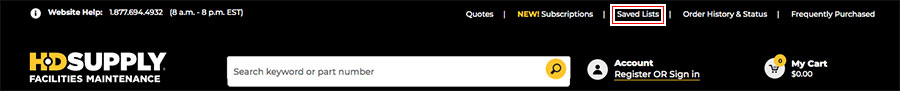
-
2. Choose
Create New List.
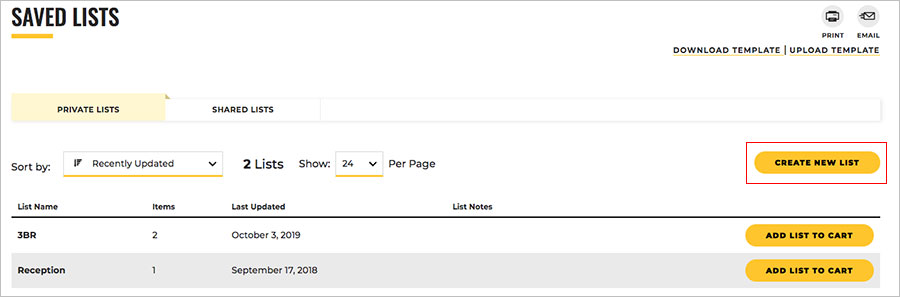
- 3. Name your list, and then enter the part numbers and quantities.
-
4. Save when complete.
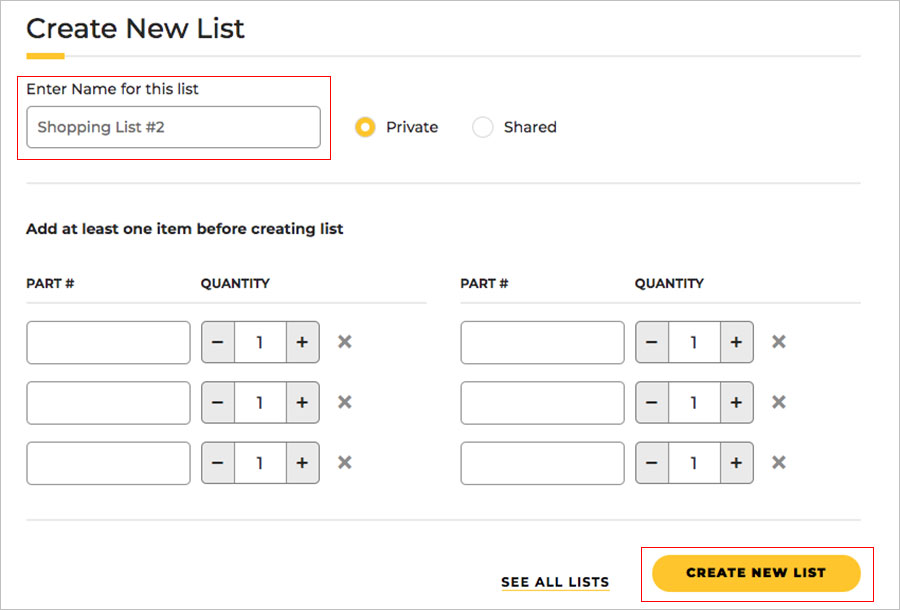
Edit an existing list
-
1. Select
Account in upper right corner and then
Saved Lists.
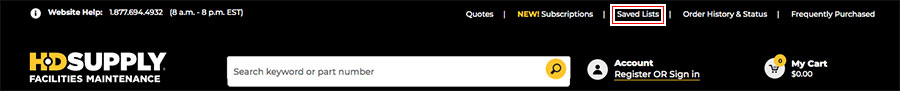
-
2. Select the list you would like to edit.
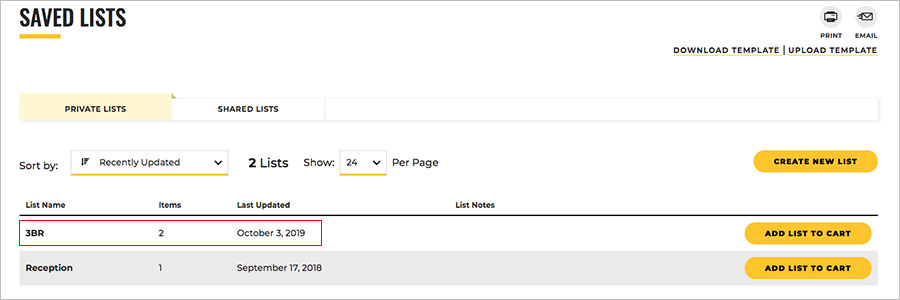
- 3. Enter the part numbers and quantities.
-
4. Click
Add To List.
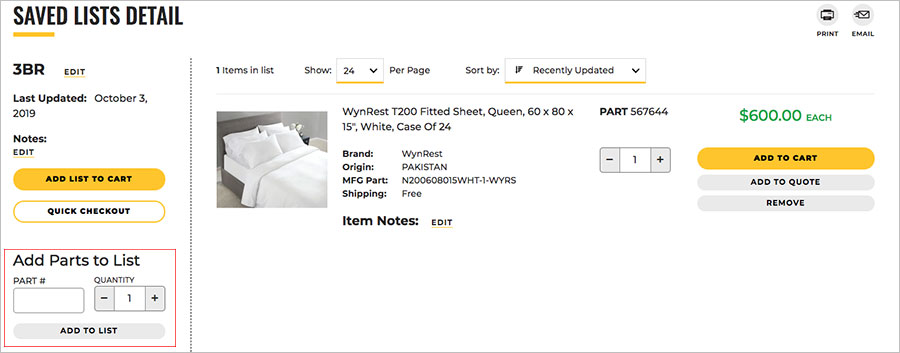
Add to your list from
- • Your shopping cart
- • Product detail page
- • Product list (search results)
- • Order history
Learn how to use our Saved Lists feature by watching the tutorial.
